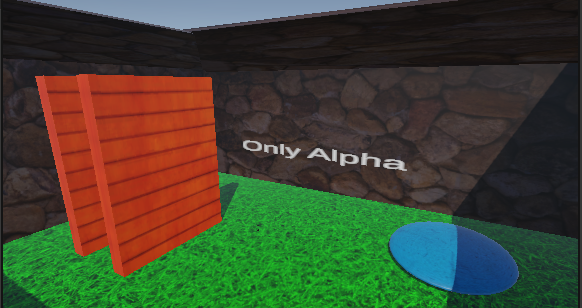Bits Tag (Alpha) (Texture And Wall Update)
A downloadable game for Windows and Android
Its only in alpha so don't expect much, i don't really know how to use unity, Update Log: Fixed escaping out the map (Updated Walls), Added Textures, Added new file "IntroMusic.mp3" (Music getting added in next update)
| Status | Released |
| Platforms | Windows, Android |
| Author | DarkBits Games |
Install instructions
APK: go to this page on your VR, press the download button next to "BitsTagAlpha2.apk" then go to Mobile VR Station, CX File Explorer, Or any other file manager. Tutorial of Mobile VR Station at the end. Then press on "BitsTagAlpha2.apk" it has a unity icon, then press open once its done installing.
Windows: go on this page on your PC (If your on your phone) then press the download button next to "BitsTagAlpha.zip" extract the file, then go on your headset and connect to your pc AKA Steam VR. Then open the game on your PC when your headset is connected.
Tutorial to Mobile VR Station: Download Mobile VR Station on your headset via Meta Quest Store, once it downloaded don't open it yet. Click on the 3 dots in the corner of the app (Mobile VR Station) and press "Settings", click on release channels and change it to "Old Oculus Version". Open the app let it load and then press the red power button to open files. Go to "Local Files > All Folders > Android > data > Scoped Storage Actions > Request Access" then it will open the files app, if your not on a page with alot of folders go to the top and press "Quest 3S" if your on a different headset it will say either "Quest 3" or "Quest 2" if your on a older headset it would say "Quest 1". after you press on "Qeust #" (# = number) go to Downloads and find "BitsTagAlpha2.apk" after you find it press on the arrows in the corner, it will give a pop-up that has buttons that say "cancel" and "settings" click on settings then click on the switch and go back. Then it will give you the button to install press on it, once it installs press on "open" and try the game.
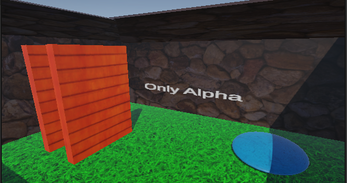
Comments
Log in with itch.io to leave a comment.
WE GOTTEN THIS FAR